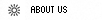
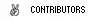
 subscribe
subscribeSneakware as Parasite
Sneakware uses deceptive means to sneak onto your computer. In theory, the user is still granting permission for the software to be installed, but the user is often unaware he is granting permission. This is because said permission is buried deep within the terms and conditions of an application that contains the sneakware—terms and conditions the software developer hopes you don’t take the time to review.
Another sneaky thing about sneakware is that the vendor often tries to fool naïve users into thinking they are at risk if they don’t install it. For example, as you’re Web surfing, you may see a pop-up dialog box labeled “Security Warning†suddenly appear on-screen. The “Security Warning†label is intended to convince you that you must install the app it suggests to protect your computer from the very type of software that will be installed if you click Yes to approve the installation. Recently, we’ve come across sneakware so deceptive in this regard that if you decline to install the software, a second pop-up dialog box states, “You must click Yes to install,†or “Download ABORTED. You must click YES.†At this point, many people are no doubt scared, fooled, or confused into installing the sneakware.
Unlike adware, which tracks browsing activities and delivers pop-up ads, sneakware often makes changes to your system. You might find these changes in the small print of the terms and conditions, but the sneakware vendor hopes you don’t read them. Typical changes include hijacking (changing) your home page, changing your default search engine, adding a toolbar to your browser interface, deactivating other browser toolbars, and adding pornographic bookmarks to your browser. Don’t bother trying to undo these changes because the sneakware will either prevent you from doing so or automatically reapply the changes.
This is in contrast to Sneakyware, which can best be described as any program, file, or code that the user agrees to run or install without realizing the full implications of that choice. One of the best examples of Sneakyware was Friendly Greetings, a greeting-card trick that exploited users’ willingness to say Yes without reading the licensing agreement. By doing so, they were blindly agreeing to allow the same email to be sent to all contacts listed in their address book.