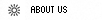
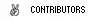
 subscribe
subscribeYou should always set a master password in Firefox. For the sake of convenience though, nobody does. This leads into a major security threat: Go to the Firefox "Preferences" click on "Privacy" and then on the "Passwords" tab. You will see something like:

Click on the button in the bottom left saying "View Saved Passwords". Then a new window pops up and there is another button, saying "Show Passwords" and another dialog box asking for confirmation. But that's about it. There you go! All passwords can be seen in blank text!

reference from my second blog.