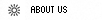
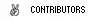
 subscribe
subscribePervasive Connections was an event organised by SPACE Media Arts and Iniva 'focusing on opportunities for artists to work with new social technologies'. The day comprised of presentations, workshops and panel discussions and tickets were sold out, mainly to artists, arts organisers and producers. Let's Do Lunch by Take2030 which 'tracks Hackney's public access wireless nodes and its lunch menus along bus route 26 in the form of a series of documentary videos' was also installed in the Space gallery.
A recurring theme was artists' arguably halting adoption of wireless and locative technologies and the lag in their response to the cultural questions and opportunities they give rise to. Peter Chauncy, Space's wireless specialist and organiser of Bow Wireless Festival, pointed out that artists working with new and networked media are not necessarily in communication, either with each other or with the technical development communities, who have been hard at work in the capital for many years now.
Alexie Blinov (one of the Take2030 crew) expressed his frustration at many artists' reluctance to engage with the technology on a practical level, to even start to read technical instructions and more generally their defeatist and phobic attitudes in the face of unfamiliar terminology.
These limitations are understandable, given the popular belief that technology is there for the convenience of the user, to do things that they can't do themselves and to do it very quickly. Let's compare learning to work with technology as an artistic medium with learning a musical instrument? What musician complains that their instrument should be made more convenient to learn? Any musician understands that learning to play an instrument means learning to do things that feel unnatural and that change the way their bodies work. Fingers become more dextrous, lungs develop a greater capacity. It may mean taking some lessons, seeking demonstrations, workshops, learning some technical terms and some theory. I've asked a few software programmers about this recently and they all concur- learning programming changes the way you think and feel in your body.
Perhaps this is where contemporary artists' relatively recent disengagement with physical substance and craft in favour of more conceptual media has created out-of-body art process (think Martin Creed's Turner Prize light switch) and so created a collective blind spot. Combine this with the Saatchi-supported tradition of artists working in isolation (or at most in partnership) to develop a unique personal (marketable and easy to manage) vision and we can understand the limited success of London-based artists in activating and transforming digital media with the same grass-roots dynamism that is evident in the activities of social-tech-devevlopment tribes such as Consume and NTK.
Let's Do Lunch by Take2030 was presented by Alexie and Ilse Black and is one in a series of works in the Rich Air series. This is a rare example of an artwork that uses scenario, live action, sound, crafted technological objects and documentary video to explore the dramatic and imaginative potentials and futures of wireless media. Sometimes the significance of the work is hard to grasp because it represents the existence of something that is invisible to our immediate senses. But it does use a range of strategies to make the emerging technological and socio-political reality more tangible which offers a sideways resistance to technological and communication monopolies. The visible traces of this project have included bands of sassily dressed roller-girls distributing wireless bandwidth to locals via beautifully crafted, portable 'lunch boxes' and an installation of videoed lunch conversations between activists and enthusiasts.
| Mongrel currently based at the Jellied Eel Shed in Southend presented another kind of social software art. For PhoneSlam they created telephony-over-IP software to facilitate unmediated voice broadcast of raucous 'Southend- SoundBites'. These projects both offer a welcome alternative to the ubiquitous, (and superficially politically neutral) map of a walk and the more troubling mapping and GPS tracking of 'participants' and the things they tag using expensive, branded, mobile devices, more usually associated with the label 'locative' in media arts. |  |
It's an old line....Internet years are like dog years. Bearing this in mind, what follows is not intended for the old dogs of free wireless networking in London but more for artists with a new and perhaps tentative interest in wireless.
In addition to the presentations, discussions and exhibition, participants were invited to join in one of four workshops. I chose 'Network Self Provision' run by James Stevens of Consume, ConsumeX and DeckSpace, and Alexie Blinov of Take2030.
The holy grail for London's free wireless networking enthusiasts is the free, mesh network which would allow citizens to create a blanket of nomadic-noded, ad hoc, local area networks with their wirelessly connected laptops. Relatively independent of the Internet as supplied by telecoms the nodes would form parallel networks, dark-nets, clouds of promiscuous file exchange and digital communication.
OLSR is the routing protocol for mesh networks which daisy chain mobile nodes allowing them to join and leave the network in real-time. The current limits lie with the radio transmitters/receivers which either listen or broadcast but cannot do both at once. No one has yet invented a cheap solution to this problem.
The next best thing is what has been explored and promoted by Consume in the UK (and wireless network communities around the world)since the late 90s and more recently in a project called Boundless. Using strategically positioned D-link omnidirectional antennas (as well as a range of others produced by the DIY 2.4 Ghz community) to broadcast bandwidth across 4 mile range, this project aims to provide free wireless internet access across the whole borough of Lewisham to its local government workers and its constituents.
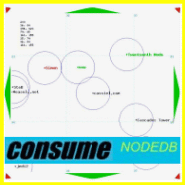 |
During this heavily over-subscribed but relaxed workshop I think I learned enough to build a DIY wireless network node, Consume style. Below, are my notes- technical and anecdotal- reflecting the style of the workshop and in a form that I can digest. If you prefer your instructions dry check out the Consume FAQs |
------------------------------------------------------------------------
Instructions Included
Notes on creating a high bandwidth wireless node Consume style
-----------------------------------------------------------------------
1) Download meshAP from locustworld.com and copy to CD
this software was created by Jon Anderson (famous for his sms club. He also works in the commercial sector - 'brand to hand sms'.
meshAP utilises old computers (often found in skips).
meshAP installs its own operating system and offers a gui interface for network administrators. Features include military level security encryption and a customisable splash page with which you, the network administrator, can inform users of terms and conditions of entry to the free network, wish them an anarchistic day and share bandwidth and share the love.
2) Find an old computer in a skip (cheap and totally do-able option in London)
minimum spec: 128mb ram 60mb harddrive (it doesn't need this high power, but it's what old computers generally come with- it only needs the equivalent power of a compact flash card)
3) Buy or find a PCI wireless card (approx £50 new)
stick it in the computer
4) Plug an ethernet cable with access to the internet into the computer.
5) Reboot the computer from the meshAP CD
it will throw up the GUI interface
6) Register your wireless node with WIANA
Once the machine has fully booted you, the network administrator, connect via the internet to www.wiana.org who register every node on the wireless network and assigns a unique IP number to each.
7) Go into UNIX
Keys Ctrl alt backspace on a PC
login : root
password : terra7
: ping [the ip]
: wianaregister
8) Connect the Antenna
from the wireless access point at the back of the machine, along a cable called a Pigtail through a surface mounted n-type connector to a 2.4ghz antenna that you find listed on any DIY 2.4ghz antenna website.
This article is also featured on Furtherfield.org